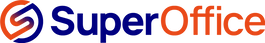Explore 380+ World Leading Brands
Shipping to NZ Available Now
EOFY BLITZ STARTS NOW
Explore 380+ World Leading Brands
Shipping to NZ Available Now
EOFY BLITZ STARTS NOW
Explore 380+ World Leading Brands
- Accounts & Record Books
- Account Books
- Address & Telephone Books
- Analysis Books
- Cash Books
- Guest and Visitors Books
- Invoice Books
- Other Books
- Binding Machines, Laminators & Accessories
- Binding Combs
- Binding Covers
- Binding Machine
- Binding Machine Accessories
- Laminating Accessories
- Laminators
- Correction Products
- Correction Fluid
- Correction Pens
- Correction Tapes
- Erasers
- Desktop Organisation & Desk Accessories
- Desktop Drawers
- Document Trays
- Magazine Holders
- Other Desktop Accessories and Storage
- Pen & Pencil Cups
- Waste Bins
- Diaries, Planners & Compendiums
- Calendars
- Compenduim
- Diaries
- Other Organisers & Organiser Accessories
- Planners
- ID & Conference Supplies
- ID Card Holders
- Lanyards
- Name Badges & Plates
- Other ID & Conference Supplies
- Retractable Badge Reels
- Wrist Bands
- Notebooks & Exercise Books
- A4 Notebooks
- A5 Notebooks
- A6 Notebooks
- Other Notebooks & Exercise Books
- Small Notebooks & Pocket Notepads
- Sticky Notes, Flags & Tabs
- Sticky Notes
- Flags, Tabs and Other Note Accessories
- Sticky Notes & Other Notes
- Suspension & Lateral Filing
- Desk Suspension File Holder and Cases
- Suspension File Tabs & Inserts
- Suspension Files
- Whiteboards & Glass Boards
- Glass Boards
- Whiteboard Accessories
- Whiteboard Cleaners
- Whiteboard Markers
- Whiteboards
- Air Purifiers, Humidifiers & Fans
- Air Purifiers
- Filters
- Audio & Speakers
- Bluetooth Speakers
- Computer Speakers
- Microphones
- Other Speakers
- Cameras
- Camera Accessories
- Cameras
- Cash Registers & Accessories
- Cash Registers
- Cash Registers Accessories
- Cash Registers Rolls
- Computers & Laptops
- All-In-One Desktops
- Desktop Computers
- Laptops & Notebooks
- Tower Workstation Computers
- Docking Stations & Hubs
- Docking Stations
- Hubs
- Switches
- Drones
- Drone Accessories
- Drone Cameras
- Fax Machines & Consumables
- Fax Machines
- Fax Machines Paper, Refills & Rolls
- Ink Cartridges, Toners & Ribbons
- Ink Cartridges
- Printing & Typewriter Ribbons
- Toner Cartridges & Printer Drums
- Overhead Projectors & Consumables
- Overhead Projector
- Overhead Projector Accessories
- Projectors & Screens
- Projector Lamps & Accessories
- Projectors
- Projectors Screens
- Shredders
- Shredders
- Shredders Oil & Bags
- Smart Home
- Smart Home Accessories
- Smart Lights
- Boards & Flipcharts
- Blackboard Chalk
- Blackboard Chalk & Dusters
- Whiteboard Accessories & Markers
- Whiteboards
- Calculators
- Other Calculators
- Scientific Calculators
- Merit & Reward
- Merit Stamps
- Merit Stickers
- Accessories & Decor
- Clocks
- Lamps
- Other Accessories & Decor
- Bookcases, Shelving & Racks
- Bookcases & Shelving
- Clamps
- Coat Racks & Other Racks
- Chair & Anti-Fatigue Mats
- Anti-Fatigue Mats
- Chair Mats
- Drawers & Filing Cabinets
- Filing Cabinets
- Other Cabinets & Drawers
- Photo Frames & Albums
- A2 Frames
- A3 Frames
- A4 Frames
- Other Photo Frames & Albums
Currency
Login / Signup